Analytics Builder
Analytics, directly in your cloud
The Analytics Builder combines the IoT platform with a smart analytics, logic and data processing tool.
Data that has already been digitalised by the machines, systems and processes using the io-key® and transmitted to the autosen.cloud can now be the starting point for various added values in the form of digital data streams. The application possibilities here are almost infinite and limited only by your own creativity.
While measuring, transmitting, recording and displaying measured values as well as creating simple switching and alarm rules are already part of the standard functions of the io-key® and the autosen.cloud and can be useful for every operator of an IIoT solution, the further processing of process data is often very application specific. Post-processing is not always necessary, but it is often the final benefit, the "the icing on the cake" so to speak.
The Analytics Builder provides the best possible support for implementing data processing and automation solutions, and you do not have to worry about the hosting of the application and the implementation of the measurement data. Simply add the Analytics Builder as an additional application to your existing autosen.cloud instance and process the measured values of the instance as usual and without programming effort.
Carry out various mathematical conversions, such as integrals, averages or even individual formulas, based on your measured values, create logical links or generate output actions. You can even host your own machine learning model within the Analytics Builder to analyse your data.
Configuration of the workflows focuses on programming with function blocks and is possible without any knowledge of a programming language. In addition, there are numerous help functions for the individual function blocks within the application – making automation easier than ever!
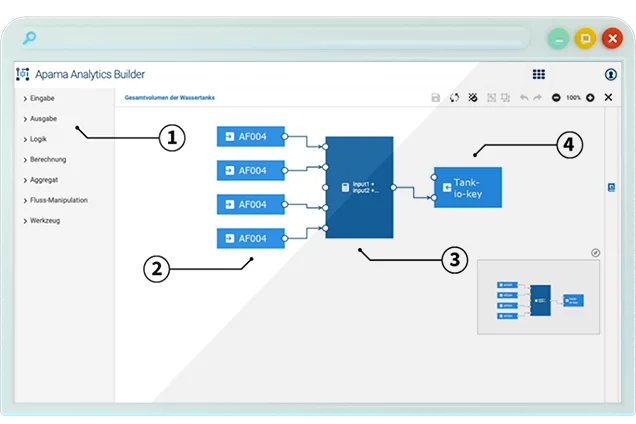
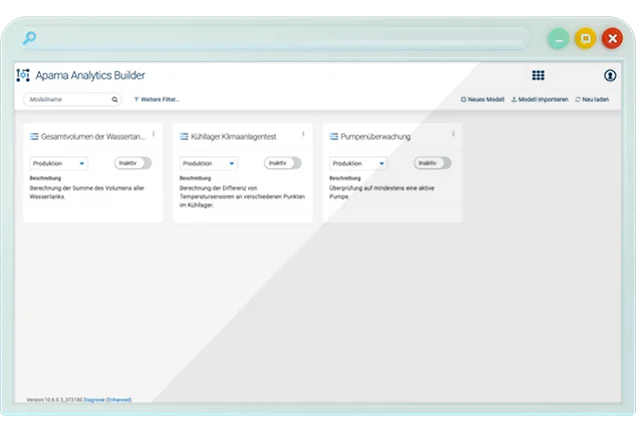
In the model manager, you can see all the models you have created.


Monitor several, different water tanks. Through the Analytics Builder, you can easily find out at any time how much water there is in all the tanks added together.
Dennis Jansen, Technical Manager IloT


Further examples for your individual application
To determine the effectiveness of the air conditioning system in a cold storage warehouse, set up temperature sensors at various points and have the difference calculated. If the difference exceeds a certain value, you will be notified.
In your company, you use several pumps to convey a medium. Depending on the level of demand, not all the pumps have to be switched on all the time. However, if no pump is running, you will be alerted.
From the volume flow of a pipe, you can calculate the total volume pumped using an integral calculation.
How can I add Analytics Builder to my cloud?
Simply complete our contact form and we will get back to you as soon as possible! Do you want to get in touch with us directly? We are available for you personally Monday to Friday 8 am - 5 pm!
Call us on:
Send an email to:
Thank you very much!
processed as soon as possible.




